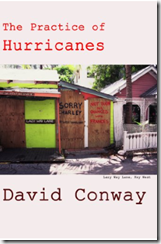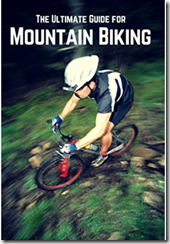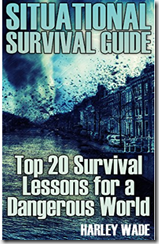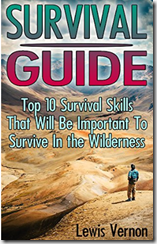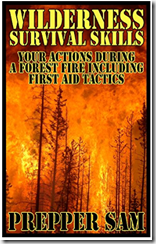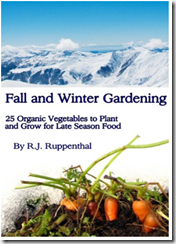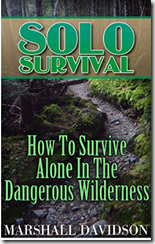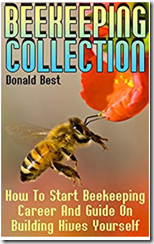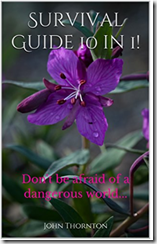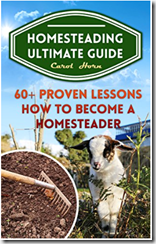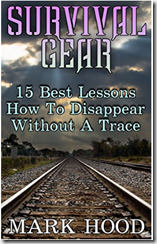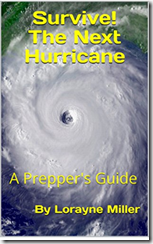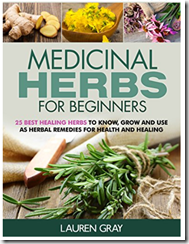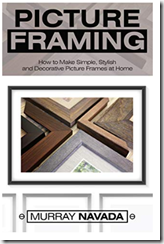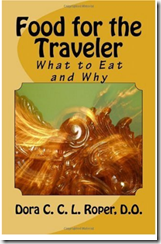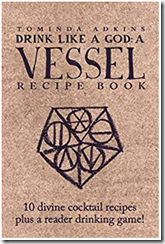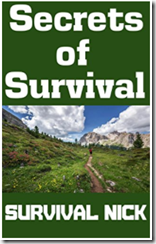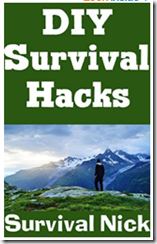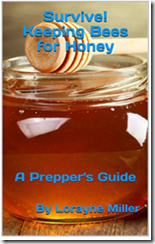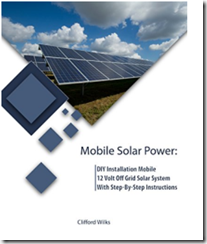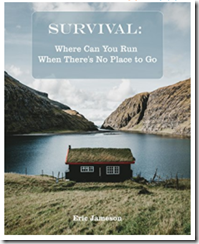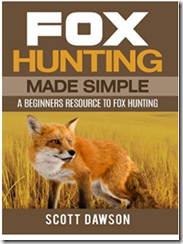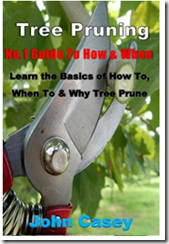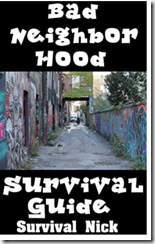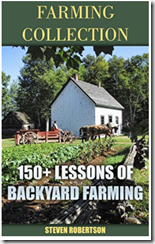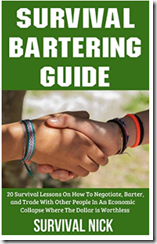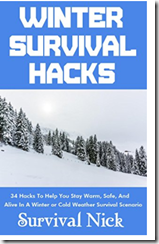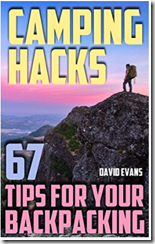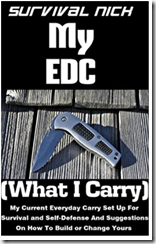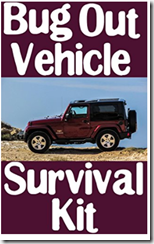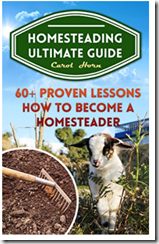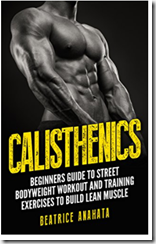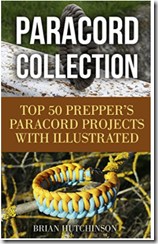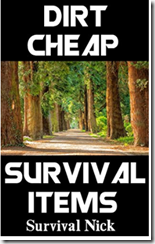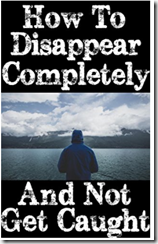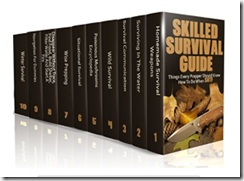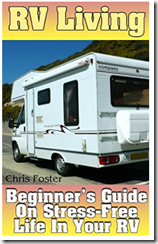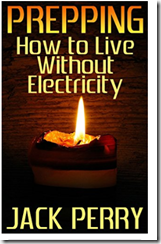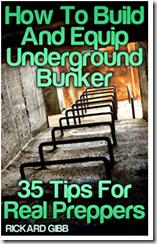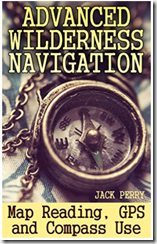IN AN ERA OF OVERRELIANCE ON CELL PHONES, KNOWING HOW TO USE A HANDHELD RADIO MIGHT SAVE YOUR LIFE
What’s the key factor that has made humans the dominant species on Earth? Many would say it all comes down to our ability to use tools, dating back to the first time our cave-dwelling ancestors crafted a blade or smacked two rocks together to spark a fire. But that claim overlooks a much greater advantage: our ability to work together through sophisticated methods of communication. Enter the world of handheld radios.
As the English poet John Donne put it, “No man is an island entire of itself; every man is a piece of the continent, a part of the main.” We have succeeded through collaborating to build societies, and none of that would be possible if we hadn’t developed spoken and written methods to communicate with each other. Although television shows and movies often portray the quintessential survivalist as a grizzled lone wolf, totally independent of the crumbling ruins of humanity, that couldn’t be further from the truth. Alone, we’re vulnerable; together, we can support one another.
It’s critical to have a plan for emergency communication if something goes wrong, especially for those of us who venture out into the wilderness and distance ourselves from society. We’ve all heard the stories of lost hikers who wandered off-course or got injured in a remote location, nearly dying because they were unable to call for help. The irony behind these stories is that long-range communication these days is easier than ever before — our ancestors would be astonished by the capabilities of the cell phones we carry in our pockets. However, those same cell phones can lull us into a false sense of security. If your phone’s battery dies, its screen is smashed, it’s out of range of the nearest cell tower, or a widespread disaster has disabled or overloaded local infrastructure, is your only backup plan to start sending smoke signals?
Thankfully, there’s an inexpensive, reliable, and highly capable alternative to cell phones. Despite claims to the contrary, handheld radios are anything but obsolete, and while there’s certainly a learning curve involved, they’re not as difficult to use as you might think. In order to get up to speed on how to effectively use a radio in a survival setting, we signed up for an Intro to Emergency Radio Communication course hosted by Independence Training in Arizona. Guest instructor Ted Harden covered a huge range of topics, from the absolute basics of selecting a radio and making a distress call to more advanced techniques. Read on for an overview of some of the lessons we learned at this class.
BEFORE YOU GET STARTED
We’ll begin with an important disclaimer — it’s essential to understand your radio’s capabilities as well as local and federal laws before you begin transmitting.
Harden made it extremely clear that it’s easy to inadvertently break the law with many common handheld radios (HTs), such as the Baofeng UV-5R used by most of the students in his classes. The Federal Communications Commission (FCC) has imposed fines of $25,000 or more on individuals who got caught breaking the rules, and serious offenses can even lead to jail time. Admittedly, the likelihood of getting caught by the FCC for a one-time infraction is minimal, since their investigators are primarily looking for corporations and “pirate” radio stations who illegally broadcast high-power signals on a daily basis. Improper use of your radio may also lead to contact from local law enforcement agencies — Harden says the Department of Fish and Game might monitor the airwaves to track down poachers, especially outside hunting season.

Above: Many handhelds come with a short “duck” antenna, like the one seen here. For an easy upgrade, replace it with a longer whip antenna.
Aside from the financial and legal ramifications, misusing your radio can interfere with important emergency services. In April 2017, an unauthorized radio signal triggered the tornado warning network in Dallas, Texas, causing sirens throughout the suburbs to blare for 95 minutes until workers cut power to the system. On a smaller scale, broadcasting on the wrong frequency can interrupt communications between EMS, fire, and police agencies who may be responding to urgent calls.
If you’re in a true life-and-death emergency, these rules can be bent or broken. In any other case, it’s wise to exercise caution and read up on the laws in your area before you buy or use a radio.
UNDERSTANDING THE BANDS
The class began by discussing common bands, or segments of the radio frequency spectrum, as well as the radio categories within those bands. There are three bands you should be aware of: HF, VHF, and UHF. See the sidebar for definitions of these and other key terms.
HF is primarily useful for intercontinental communications, since it can bounce off the ionosphere to cross extremely long distances. This so-called skywave communication can be inconsistent due to changes in atmospheric conditions and is less useful for emergencies, since someone on another continent probably won’t be able to come to your aid.
VHF and UHF are our primary areas of operation, and each has its advantages. VHF’s longer wavelength is better at pushing through brush and trees in outdoor areas; UHF’s shorter wavelength is better at bouncing off buildings and other metallic obstructions in urban areas.

Traditional walkie-talkies feature fixed antennas and low power, so they’re not ideal for long-range communication.
There are several important subcategories within VHF and UHF:
Family Radio Service (FRS): If you’ve ever used the walkie-talkies sold in blister packs at retail stores, you’ve probably used this service. FRS radios require no license but are limited to 2 watts of output power and can’t use a detachable antenna, so you’ll rarely see range beyond a mile.
Multi-Use Radio Service (MURS): Like FRS, this service doesn’t require a license. It’s slightly better due to the ability to use external antennas, but the FCC’s guidelines for MURS prohibit the use of repeaters to extend range.
General Mobile Radio Service (GMRS): This service is one step better for emergency communication purposes, since it can be used with repeaters. It requires a $70 license, but there’s no test required, the license lasts for 10 years, and it automatically applies to all members of your immediate family. However, power restrictions limit its range in comparison to ham radio.
Ham/Amateur Radio: Ham radio offers the most versatile capabilities and the most robust community of operators to communicate with. However, in order to legally use a ham radio, you’ll need to pass a test and get a license. There are three license categories: Technician, General, and Extra. The first is the most practical for general emergency preparedness; the associated 35-question multiple-choice test costs about $15 and can be passed easily after studying for about a week. The other two categories offer increasing levels of access to HF for intercontinental communication.
When you take a ham radio license test, you can find out immediately if you passed or failed. If you failed the test by only a few questions, you can often retake a slightly different version of it on the same day (you’ll need to get approval from the Volunteer Examiner who is proctoring the test and pay the fee again). After passing the test and waiting a week or two for processing, you’ll be assigned a six-character call sign. At that point, you’re cleared to begin transmitting.
Important Note: To become a licensed ham radio operator, you must submit your full name and mailing address to the FCC, and this information is entered into a public online database. If someone knows your call sign, they can easily look you up. It’s possible to use a P.O. box on your license to maintain some privacy, but keep in mind that this is an additional cost to consider.

Above: A mobile radio in your vehicle can offer substantially more power than a handheld. Pair this with a tall, roof-mounted antenna to maximize range.
RANGE, ELEVATION, AND POWER
Both VHF and UHF radios require line of sight between your antenna and the recipient’s antenna. This means that if you’re holding a handheld radio (HT) with its antenna at head level and your friend is doing the same, assuming perfectly flat ground with no obstructions, your maximum range will be limited to roughly three miles due to the curvature of the Earth. Go to hamuniverse.com/lineofsightcalculator.html for more examples and a range calculator. In the real world, you might see a maximum of one to two miles between two HTs on a good day.
If you’re thinking that a mile or two probably isn’t enough range to call for rescue, you’re absolutely right. The first way to extend that range is to get more elevation by physically moving to the top of a nearby hill or building and/or using a taller antenna. Most handheld radios come with a standard “rubber duck” antenna that’s only a few inches long. This can be replaced with a flexible whip antenna for a slight improvement. For a larger improvement, a roll-up backpacking antenna can be connected to your handheld via a length of coaxial cable and hung from a tree or other tall object. This can provide a maximum range of 20 miles or more. Magnetic antennas mount to the roof of a vehicle or other flat metal surface, using it as a ground plane to extend range even further. Directional “Yagi” antennas are another worthwhile option, but are less portable and must be aimed carefully. But above all, height is critical.
The second way to improve range is to use a radio that offers higher power output, measured in watts. Most handhelds are 5W or 8W, and Harden says the difference in that range is usually negligible in the real world — antenna quality and elevation are much more important for HTs. Power really comes into play when you can use a larger mobile or base station radio that’s able to push 50W, 100W, or even more. That kind of power isn’t an option for handhelds, since it can cause RF burns on the skin on your hand (said to feel like something between a bee sting and a bad sunburn). After all, radio waves are a form of radiation.
GEAR CHECKLIST
Once you have a good understanding of the technical and legal aspects of radio communication, it’s time to pick up some hardware. Thankfully, there’s a thriving market for ham radios, and you can easily get an HT with the bare essentials for under $100. Many “starter kits” are available online, but be cautious, since some of these kits include low-quality accessories or items you won’t need.
Handheld radio(s): Harden says that the Baofeng UV-5R (approx. $25) and other derivatives such as the BF-F8HP (approx. $40) are by far the most common HT choices for starters. Keep in mind that out of the box, these radios are able to illegally transmit on many frequencies they’re not certified for. They should only be used for monitoring (listening to nearby transmissions) or transmitting on approved ham bands with the appropriate license. Get a few extra HTs for your friends or family members, if possible.
Upgraded antenna: The standard short antenna that comes with most inexpensive radios is a serious Achilles’ heel. Upgrade options include an extended whip (Harden recommends the Diamond brand), a magnet-mount for the roof of your car, or a roll-up backpacking antenna (Harden recommends the $25 Dual Band Slim Jim antenna available at n9taxlabs.com). You might even want all of the above.
Coaxial cable and adapters: Aside from a whip, connecting to an external antenna will require some coaxial cable. Don’t use the cheap, stiff-type made for TVs. Flexible RG-8 or RG-58 is ideal, but only use as much as you need since excess cable can diminish signal strength. You should also pick up some SMA to UHF connection adapters, or buy a pre-terminated cable with those connectors built-in (n9taxlabs.com offers those, too).
Programming cable: This allows your radio to connect to your computer via USB. Look for one that has “genuine FTDI” in the name, since those are truly plug-and-play. There are many knockoffs on the market that cause driver headaches with some PCs.
Programming software: Good news: You don’t have to pay for this. CHIRP is an excellent open-source piece of software, and it’s free to download for PC, Mac, or Linux at chirp.danplanet.com. It can be used to quickly find important frequencies, program them onto your radio, and duplicate that programming onto other radios you own (this is highly recommended).
Extended battery: Many options are available, including rechargeable packs or units that accept AA alkaline batteries. If you buy a rechargeable pack, get a USB charging cable so you can easily hook it up to a portable power bank, solar panel, or car charger. Never transmit while you’re charging, as it may damage the radio.
Hand mic: This microphone/speaker combo clips onto your shirt, backpack strap, or plate carrier, and allows you to listen and transmit while you’re on the move. Look for one with a 3.5mm output port, so you can connect it to an earbud for privacy or active ear protection for shooting.
Radio pouch: Don’t trust the included belt clip to secure your radio. A purpose-built MOLLE-compatible pouch will protect it and offer easy access when you need it.
Stand-alone scanner (optional): Although most handheld radios can scan for nearby transmissions, a dedicated scanner will be far more efficient at this task. Many law enforcement and government agencies have transitioned away from analog comms, so a digital scanner will have the added advantage of being able to monitor these frequencies, as long as they’re not encrypted.

Your radio might have a belt clip, but carrying it exposed can cause it to get lost or damaged. Instead, protect it inside a MOLLE-compatible pouch.
PREPPING YOUR RADIO
Your ham radio can be used two ways: radio-to-radio (simplex) or radio-to-repeater (duplex). The former offers easy, direct communication within a typical range of a few miles. The latter uses a high-power repeater to extend your range by tens or hundreds of miles, and is therefore much more useful for emergencies. Some repeaters are even linked together to bounce your signal across counties or states, and many are supported by generators or other emergency-ready backup power options.
Out of the box, your radio probably won’t be programmed with any useful frequencies. You can always use the scan function to check for nearby transmissions, but that should be your last resort. Ideally, you’ll want to plan ahead and add the ham repeaters in your area to the radio’s memory, either by entering them manually on its keypad (tedious) or by programming them via USB cable and CHIRP (fast and easy). To find repeaters in your area, check RepeaterBook.com or RadioReference.com, or search online for “[your state/city] repeater directory.”
In addition to ham repeaters, Harden recommends programming your radio with NOAA weather advisory frequencies (see weather.gov/nwr/maps) as well as the 22 standard FRS, GMRS, and MURS frequencies. If you’re near the coast, you may also want to program in the marine VHF frequencies, which are used by watercraft. Lastly, you can look up any local police, fire, or EMS frequencies, since listening to these may provide useful information during a disaster. Note that your radio may not be authorized to transmit on any of the frequencies in this paragraph, and you certainly shouldn’t transmit on government frequencies, but it’s perfectly legal to listen and gather information.

A hand mic makes it easier to communicate on the move and to keep your radio safe inside a pouch or pack.
BEGIN TRANSMISSION
to cut someone off. Key up (press the transmit button) for a few seconds before you begin speaking, and try to keep messages under a minute whenever possible. You’re always required to identify yourself by your call sign before speaking. To get started, you might say “[call sign] is monitoring” to indicate you’re listening, or say “this is [call sign], can I please get a signal report?” to ask someone to report back if they can hear you clearly.
In an emergency, these niceties will get pushed aside for obvious reasons. You should say “break” if you’re interrupting an ongoing conversation, quickly identify yourself, and then state “this is an emergency” and ask for someone who can help. Once someone responds and is ready to take down your information, provide the relevant details for that person to pass along to rescue personnel. Students in the class were trained to call in emergency information as concisely as possible using a civilian-oriented version of the standard military nine-line MEDEVAC format:
1. Location of pickup site (include decimal GPS coordinates, if possible)
2. Radio frequency and call sign
3. Number of patients by precedence/injury severity
4. Special equipment required (e.g. a stretcher)
5. Number of patients by type (e.g. ambulatory or non-ambulatory)
6. Number and type of wound, injury, or illness
7. Method of marking pickup site
8. Patient description (e.g. teenage girl wearing a bright blue jacket)
9. Terrain description, including key landmarks
End this emergency transmission with a “how copy?” to ask for confirmation or clarification. If at all possible, have a notepad and pen ready to write down important info such as times, frequencies, and call signs. These details will help you get in touch with the same person again in the future, if necessary.

An extended battery pack is a wise purchase for any handheld radio, especially one you plan to use in emergencies. If possible, select one with an onboard port for a USB or car charger, as well as contacts for use with a charging cradle.
ADVANCED CAPABILITIES
Some ham radio repeaters offer capabilities that can greatly expand your emergency comms capabilities. We’ll briefly address a few of these below.
Autopatch
You can make local phone calls from your handheld radio through an autopatch-enabled repeater, as long as you know the passcode. To start a call, key up, say “this is [call sign] requesting autopatch,” and listen for any objections. Then, key up again and dial the activation code, the 10-digit phone number, and finally the star key (*) before unkeying. If it works, you’ll hear a message saying “autopatch enabled” and the call will begin. After the call, say your call sign again and enter the disconnect code followed by *.
Unfortunately, autopatch has some drawbacks. You’ll need to know that the repeater you’re connecting to is autopatch-enabled, and you’ll need the passcode, which is often only given out to radio club members (that rule may be waived in an emergency). Your call is also limited to 3 minutes, broadcasted to anyone listening on the repeater, and testing has revealed that many phone service providers will send autopatch calls straight to voicemail. Still, if you’re trying to directly contact someone who doesn’t have a radio, this may be your best bet. It can also be used to call 9-1-1 if no one else is active on the repeater.
IRLP/Echolink
The Internet Radio Linking Project (IRLP) is a service that transmits radio calls over the internet from one node to another, much like Skype or any other VoIP service. This is a great way to reach other radio operators who live in a different state or country, far beyond the reach of your local repeater network. See IRLP.net for details and list of nodes in your area.
EchoLink is a functionally similar service, but it comes with the added bonus of stand-alone functionality on PCs and smartphones. That means that even if you don’t have a radio, you can download the app and use it to communicate with those who do.
Remember that unlike typical ham radio repeaters, both of these services are dependent on the internet, so they’re likely to go offline if a major disaster wipes out infrastructure.
AMSAT
Did you know you can directly make a call to outer space from a ham radio? It’s true. In fact, the International Space Station will send you a certificate if you call its onboard repeater. Refer to ariss.org/contact-the-iss.html for details.
Before you dismiss this as useless trivia, you should learn about the Amateur Radio Satellite Organization, also known as AMSAT. These low-orbit amateur satellites act as radio repeaters, and they can be reached using a ham radio and directional antenna. In 2017, a father and son successfully used it to call for rescue when they got stuck in Big Bend National Park, outside the range of cell towers or terrestrial repeaters. An audio recording of this call is available on AMSAT.org.
The catch to AMSAT is that you need a smartphone or computer app to determine the exact orbital path and timing of these satellites, which will provide a narrow window of 15 minutes or less to transmit as one passes overhead. You also need to hope that your transmission is heard by someone else who’s willing to help.

The Baofeng UV-5R was used by most students in the class. This $25 made-in-China HT is far from the best on the market, but is a good starting point for beginners.
OVER AND OUT
Just like any other emergency preparedness skill, your ability to communicate is only as good as your training. You don’t want the first time you test your radio to be at the bottom of a ravine with a broken leg, so get out there and practice with your gear. More importantly, practice in a realistic manner. If you go off-roading frequently in mountainous terrain, see how your radio setup copes with that exact scenario. If you selected a radio for use in an urban natural disaster, test it out next time a storm rolls in. These dry runs will quickly reveal flaws in your plan.
At the conclusion of the class, Harden recommended following the military’s PACE plan format to establish Primary, Alternate, Contingency, and Emergency options for communication. Your primary will almost certainly be your cell phone, whether you’re using it to call, text, email, or reach out on social media. A handheld radio makes an excellent alternate tool, and a satellite phone or personal locator beacon might be a good contingency option. The emergency option is a last resort, such as attempting to find a nearby landline or pay phone (yes, they still exist in a few places).
You may never experience a day when you’re desperately in need of help and your cell phone shows “No Signal.” We sincerely hope that’s the case, but we live our lives by the mantra “hope for the best and plan for the worst.” If things go off the rails, you’d better have several reliable options to stay in touch.

Above: A handheld ham radio makes a valuable addition to any emergency kit or bug-out bag, even if you only use it to check the weather forecast.
Sources
Independence Training
www.independencetraining.com
TERMS TO KNOW
Ham – Amateur radio. The term’s origins are debated, but some believe it was originally a derogatory term used by professionals to single out amateur (i.e. “ham-fisted”) operators.
RX – Receive
TX – Transmit
Watts – Used to measure radio transmission power
Repeater – Receives and retransmits a signal to extend its range
Simplex – Transmits and receives on one frequency; used for direct radio-to-radio comms
Duplex – Transmits and receives on two different frequencies with a small offset between; used for radio-to-repeater comms
HT – Handheld radio, aka handheld transceiver or handie-talkie
Mobile – Non-handheld radio configured for use in a vehicle on 12V DC power
Base Station – Non-handheld radio configured for use on a wall power outlet
RF – Radio frequency
Band – Section on the radio frequency spectrum
HF – High frequency, 3 to 30MHz
VHF – Very high frequency, 30 to 300MHz. For amateur radio communications, this typically means 144 to 148MHz, often referred to as “144” (the frequency) or “2-meter” (the wavelength).
UHF – Ultra high frequency, 300MHz to 3GHz. For amateur radio communications, this typically means 420 to 450MHz, often referred to as “440” or “70-centimeter.”
Dual band – Capable of using VHF and UHF
MAKE A CHEAT SHEET
Harden recommends printing out small cards that contain the following critical information. Laminate these cheat sheets and place one with each radio you distribute to your family, friends, or emergency preparedness group members.
Important phone numbers
Regional ham radio repeater frequencies
Local PD/EMS/NOAA weather frequencies
Signal Operating Instructions (SOI): A bare-bones guide on how to use the radio to call for help. Make it simple enough that a child can understand it.
Communication windows: Plan out daily time frames when the user should broadcast or listen for regular communications, so you don’t end up missing a group member’s calls. Avoid exact hour or half-hour marks, since prescheduled events may be occurring on the repeater at those times.
Privacy key: List a few vague terms for specific locations or instructions. For example, you might say “meet at the red building,” which the card indicates is the warehouse on the corner of Washington and 12th. This ensures any eavesdroppers won’t know exactly where you are or what you’re doing unless you want them to.
Start now to make sure you are staying prepared.
via: offgridweb








 Follow
Follow